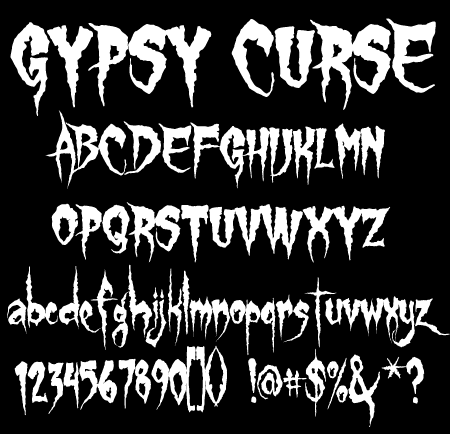First Open hyperterm (Windows) with press START > ALL PROGRAM >ACCESSORISS > COMMUNICATION > HYPERTERM (for win XP).
for Linux use minicom as hyperterm.
hyperterm
give name for new hyper file as "coba"
then choose com port that will be used "com1"
and then for Catalyst use default bit.
Before you enter to config cisco product, in Cisco we have 3 mode of Config there are :
A. User Mode marked with ">" then name of switch ex: Paskib99>
B. Privillage Mode marked with "#"
c. Global Configuration Mode marked with "(config)#"
Basic Commands Of Cisco :
1. Giving Nama of Switch
Catalyst>enable (this is UserMode)
Catalyst# (this is PrivillageMode)
Catalyst#Hostname Pasis99 (nama of Switch ex: Pasis99)
Pasis99#Ok ......... sukses you have successfully changed the name of the Catalyst switches into Paskib99 :D
2. Assign IP of Switch
Pasis99#conf t
Pasis99(config)# (this is GlobalConfigurationMode)
Pasis99(config)#interface vlan1 (the default VLAN port)
Pasis99(config-if)#ip address 10.2.2.2 255.0.0.0
Pasis99(config-if)#no shutdown (to interface on or standby)
Pasis99(config-if)#end
Pasis99#write memory (to save configuration )Ok ....... now the switch already have ip address on interface vlan1 : 10.2.2.2 netmask 255.0.0.0
3. Giving some description in some Interface
Pasis99#conf t
Pasis99(config)#interface vlan1 (choose the interface you want to be given a description)
Pasis99(config-if)#description port for Vlan 10.2.0.0
Pasis99(config-if#end
Pasis99#wr memok......that is mean vlan1 with description for VLAN 10.2.0.0
4. Creating secret password
Pasis99#conf t
Pasis99(config)#enable secret 0/5 (choose 0 if not be encrypted and 5 reverse) culun (your password ex :culun)
Pasis99(config)#end
Pasis99#wr mem (save config)ok......you have made a secret password that is 'culun'
4. Creating enable password
Pasis99#conf t
Pasis99(config)#enable password paskib99
Pasis99(config)#end
Pasis99#wr mem
ok......you have made a secret password that is 'paskib99'
enable password is the password for you who want to make the shift from user mode to the mode privilage whereas
secret password is the password that will be using that klo one wants to go to cisco from the outside!
5. Activing telnet funcion for Cisco
Pasis99#conf t
Pasis99(config)#line vty 0 4 (enter into vitual terminal line)
Pasis99(config-line)#password gaktau (giving password so not to directly enter without authentication)
Pasis99(config-line)#login
Pasis99(config)#line vty 4 15 (enter into vitual terminal line)
Pasis99(config-line)#password gaktau (giving password so not to directly enter without authentication)
Pasis99(config-line)#login
Pasis99(config-line)#end
Pasis99#wr mem
Finish you have to telnet your switch ....OK
6. Enable Passowr Encryption
Pasis99#conf t
Pasis99(config)#service password-encryption
Pasis99(config)#end
Pasis99#wr mem
now no one will ever know your password ... ok!
7. Giving default gateway
Pasis99#conf t
Pasis99(config)#ip default-gateway 10.2.0.1 (ip router that u use)
Pasis99(config)#end
Pasis99#wr mem
Finish... you have created a well-cisco config ........:D
thus when you try to do a 'show running configuration' will display all the commands that you have invested in catalyst
Pasis99#show run
Building configuration...
Current configuration : 1204 bytes
!
version 12.2
service timestamps debug uptime
service timestamps log uptime
service password-encryption
!
hostname Paskis99
!
enable secret 5 $thtghadgfig/524784hjfbug
enable password $f$dh$dxgjh/gvyu90767
!
!
!
!
!
vlan internal allocation policy ascending
!
interface FastEthernet0
no ip address
shutdown
!
interface GigabitEthernet0/1
!
interface GigabitEthernet0/2
!
interface GigabitEthernet0/3
!
interface GigabitEthernet0/4
!
interface GigabitEthernet0/5
!
interface GigabitEthernet0/6
!
interface GigabitEthernet0/7
!
interface GigabitEthernet0/8
!
interface GigabitEthernet0/9
!
interface GigabitEthernet0/10
!
interface GigabitEthernet0/11
!
interface GigabitEthernet0/12
!
interface GigabitEthernet0/13
!
interface GigabitEthernet0/14
!
interface GigabitEthernet0/15
!
interface GigabitEthernet0/16
!
interface GigabitEthernet0/17
!
interface GigabitEthernet0/18
!
interface GigabitEthernet0/19
!
interface GigabitEthernet0/20
!
interface GigabitEthernet0/21
!
interface GigabitEthernet0/22
!
interface GigabitEthernet0/23
!
interface GigabitEthernet0/24
!
interface GigabitEthernet0/25
!
interface GigabitEthernet0/26
!
interface GigabitEthernet0/27
!
interface GigabitEthernet0/28
!
interface TenGigabitEthernet0/1
!
interface TenGigabitEthernet0/2
!
interface Vlan1
ip address 10.2.0.1 255.255.255.0
!
ip default-gateway 10.2.0.1
!
!
control-plane
!
!
line con 0
line vty 0 4
password $f$dh$dxgjh/gvyu90767
login
line vty 5 15
password $f$dh$dxgjh/gvyu90767
login
!
end
Pasis99#
easy from cisco is if there is one command that you do not want to delete it just add "no + commands that you do not like"
example of the "no ip default-gateway 10.2.0.1", "no service password-encyption" etc.
 Hoaaaaaaaaaahhhh....... So speepy .... overnight because of install dualboot OS windows and linux in my Friend PC.... ckckckckc..... after trying to install Linux 3 times but i still got error.... ckckckckckck... i used PC with prosessor intel dualcore ram 512 mb swap 1,5 gb vga nvidia os 1 windows xp sp2 os 2 PCLINUX3d ckckckckc .......it isnt running very well..............damn!!...... i think this computer need more RAM i have trying to install untill 7 PM but finally i boot using XP and delete all Linux Partition i hope i can boot directly into XP But it turn outs .............
Hoaaaaaaaaaahhhh....... So speepy .... overnight because of install dualboot OS windows and linux in my Friend PC.... ckckckckc..... after trying to install Linux 3 times but i still got error.... ckckckckckck... i used PC with prosessor intel dualcore ram 512 mb swap 1,5 gb vga nvidia os 1 windows xp sp2 os 2 PCLINUX3d ckckckckc .......it isnt running very well..............damn!!...... i think this computer need more RAM i have trying to install untill 7 PM but finally i boot using XP and delete all Linux Partition i hope i can boot directly into XP But it turn outs .............